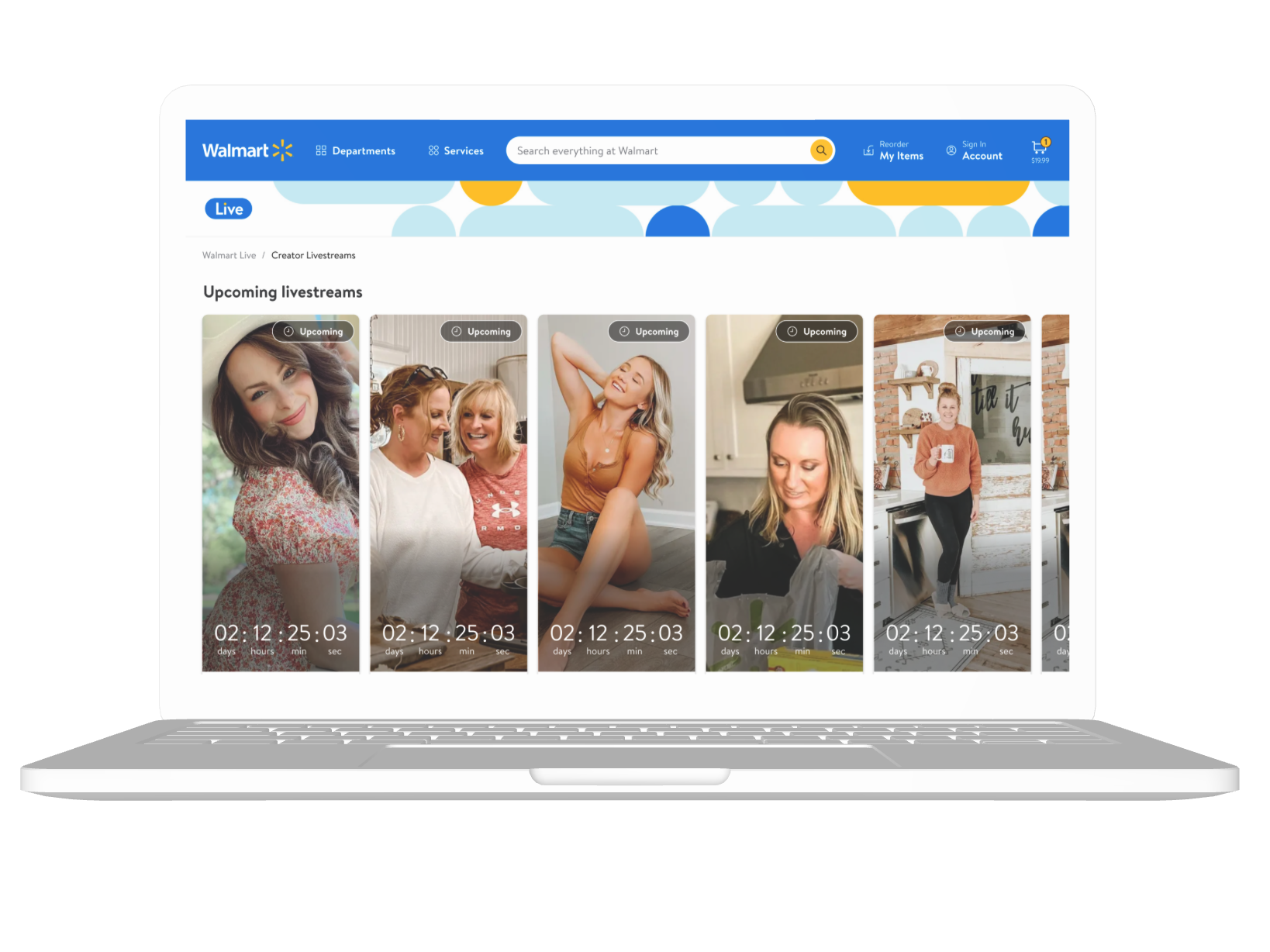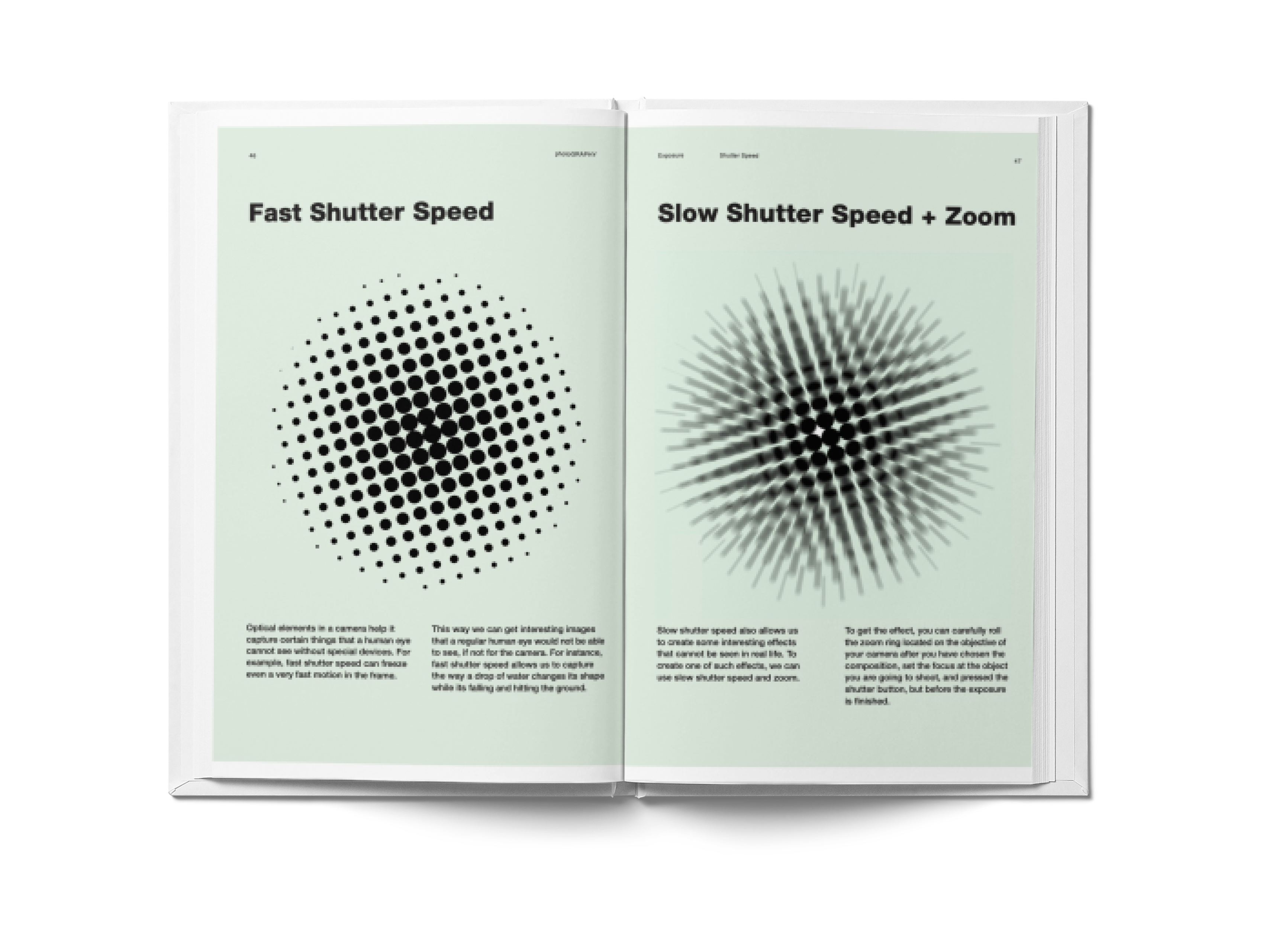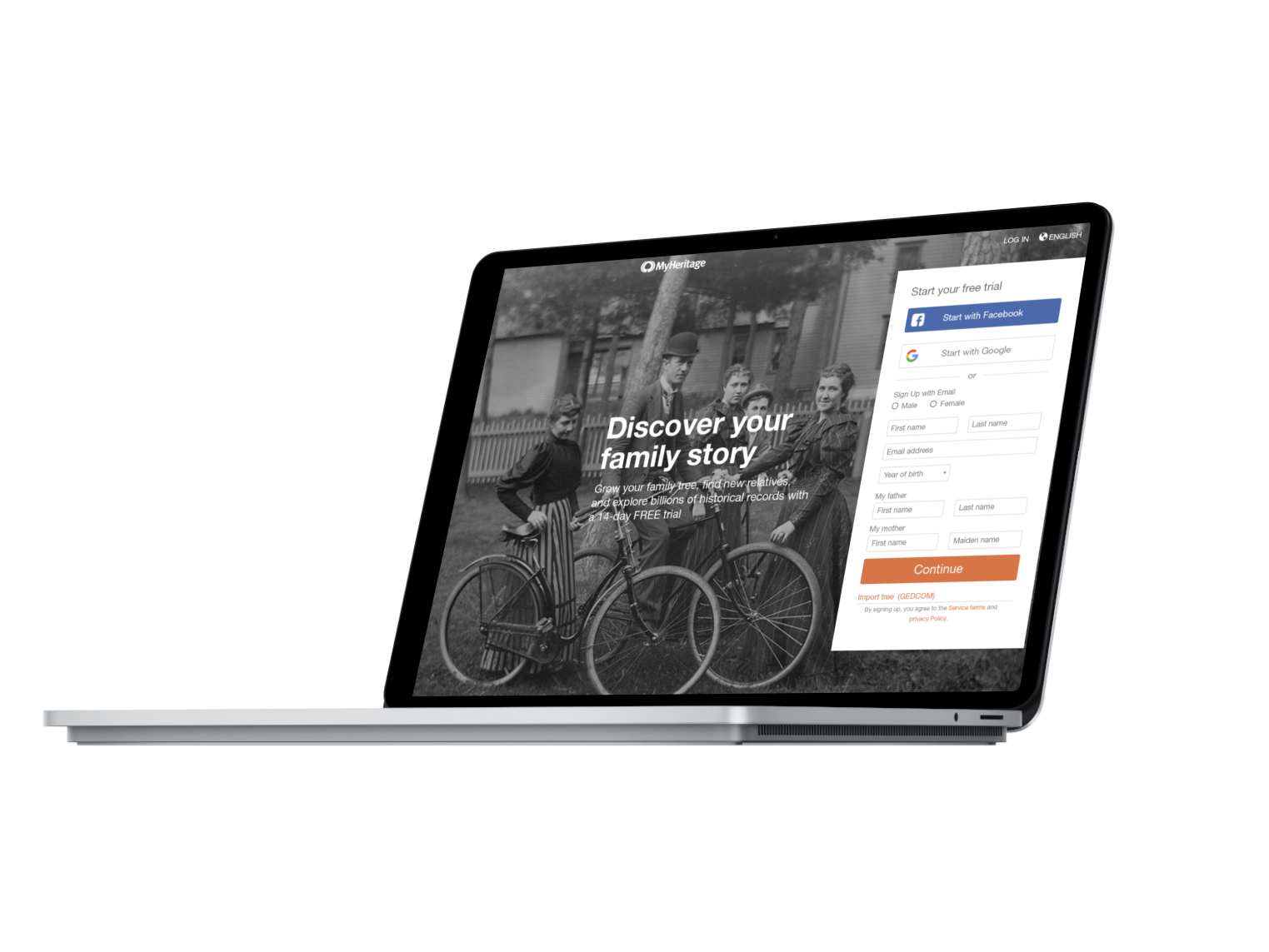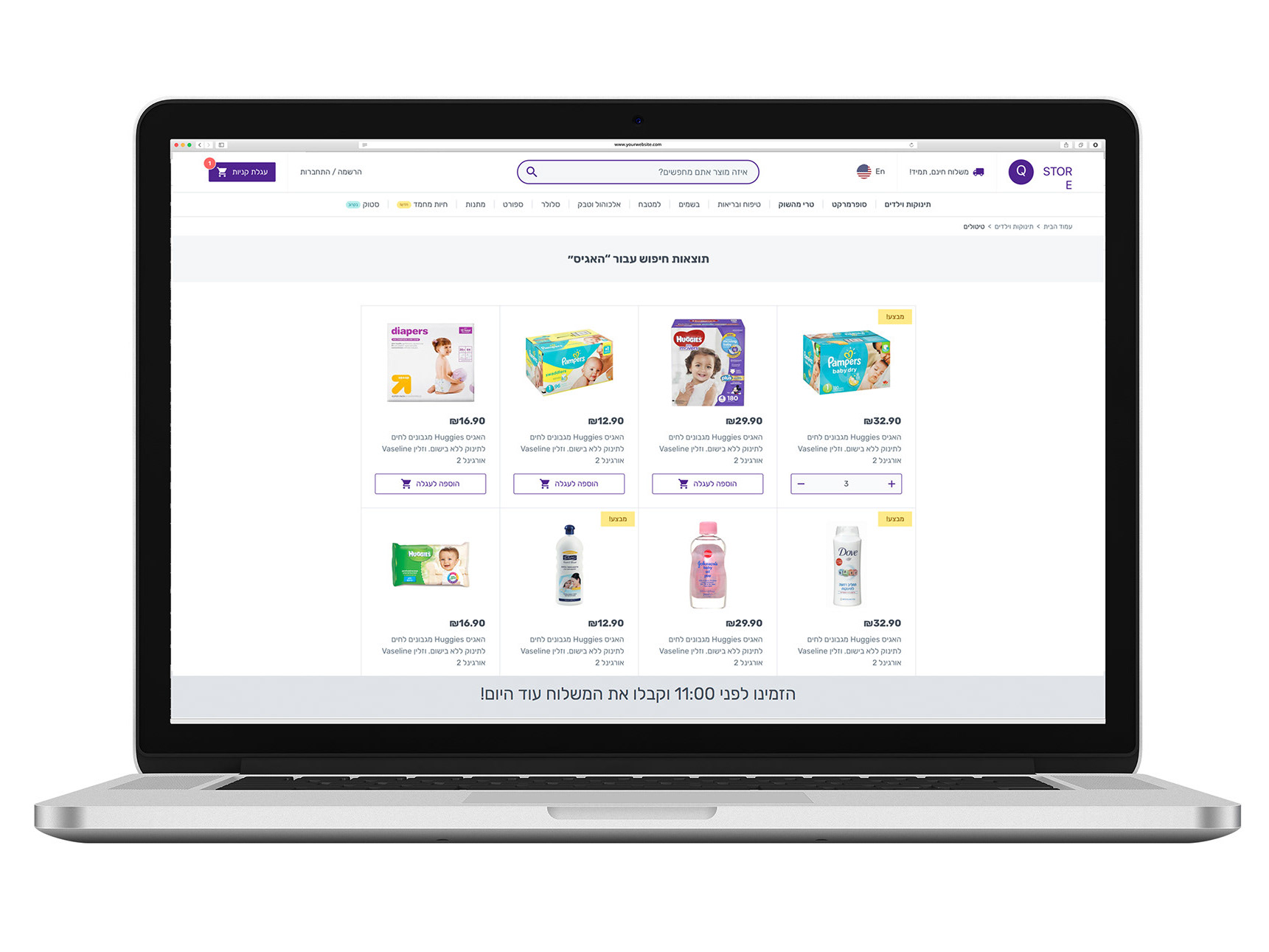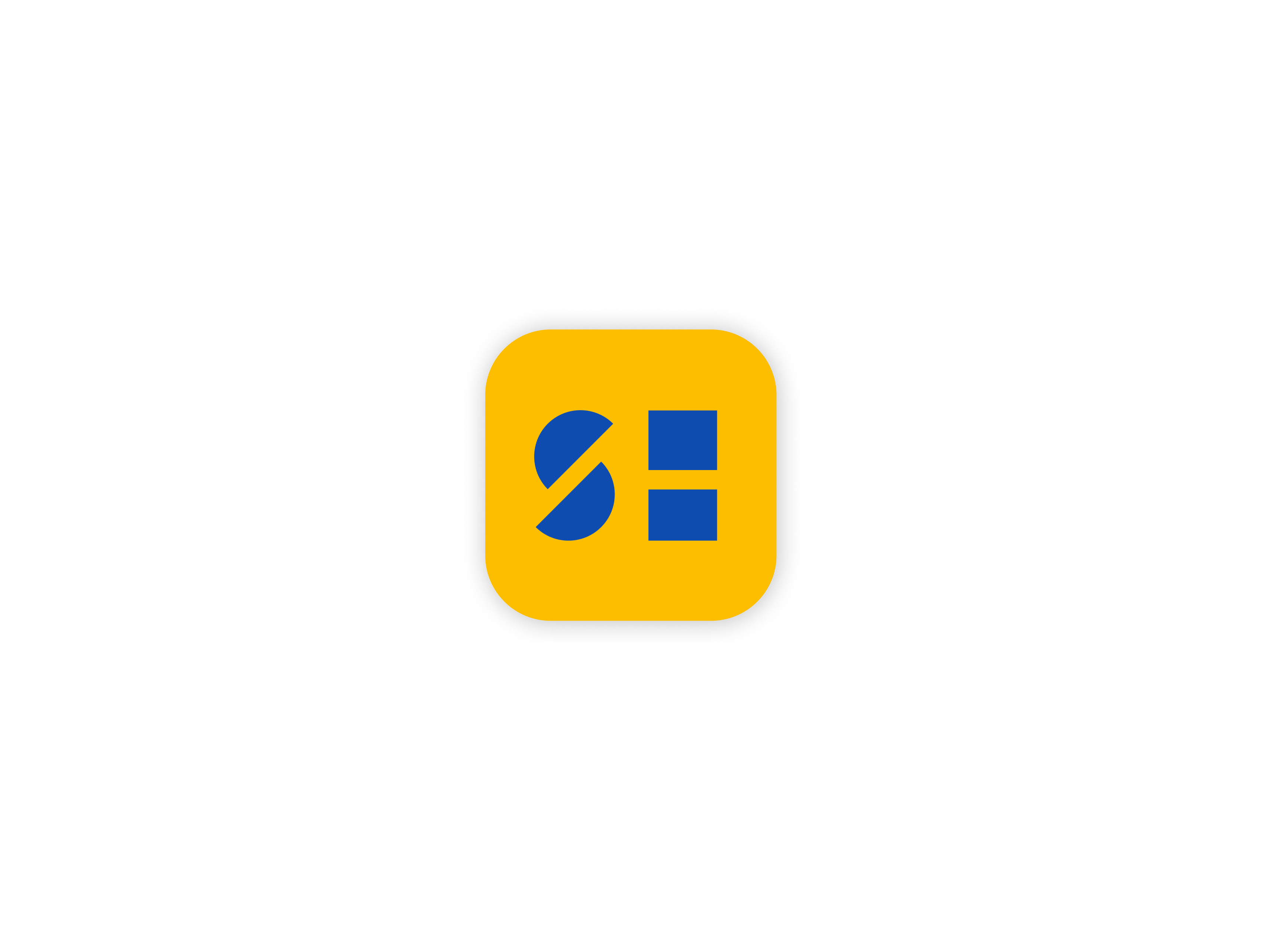Roles: UX/UI Design, User research
Responsibilities:
- UX flow, data visualization and UX patterns.
- User interviews and user testing.
- Creating a UI screen design, detailing the components and reviewing implementation.
- Continues development of concepts and improvements based on user feedback.
- UX flow, data visualization and UX patterns.
- User interviews and user testing.
- Creating a UI screen design, detailing the components and reviewing implementation.
- Continues development of concepts and improvements based on user feedback.
- Working closely with Co-Founder, CPO, Engineer and business consultant.
As a product designer I was helping to build a product, from the early stages of feature planning all the way to guaranteeing flawless implementation.
Sign-up screens
In order to determine which direction to take our new app, it was critical to collect data from our users. That is why it was important to create a simple, playful, yet fast-to-develop sign-up screens.
The challenge
The challenge was not only to create easy-to-develop and easy-to-use, aesthetic screens for this app, but also, while you are using the app, part of the time the user's mobile device is positioned at a distance of 1 meter from them, making it difficult to see the screen.
Before & After
Upon joining the company, the app had only a couple of screens. It was my responsibility to make the most of what had already been developed and to make a smooth transition to a better UI.
Research
As part of my research, I tested hypotheses on myself and on a group of testers. It was done with the purpose of learning what challenges people face, what features can be included in the app, and what will enhance its promotion.
Challenge 1
To increase the number of users who complete full sets of exercises.
We monitored each step in the app and each change in each part of it (sign in, body assessment, exercise, results screens) to determine which part of the app users were utilizing. It was our goal to keep users in the app for as long as possible. Based on the results of the study, I have concluded that exercise screens have the highest exit rate.
Solution:
Using the data from the study, I concluded that screens with a playful progress bars lead to a higher rate of users completing full sets of exercises.
Challenge 2
In exercise mode, the phone must be placed on the floor, one meter away from the user. Due to distance, it is difficult to see details on the screen.
Solution
Display only the necessary instructions in exercise mode in a large, clean interface.